-
FleetManager
-
Radio Configuration
Adding a Customer
Overview
In the FleetManager a Customer is needed before adding a department. Customers serve as a means to make subgroups for separate companies or customers.
In this article we go over the process of adding a new customer to the FleetManager.
In order to complete this you will need the following:
- Access through a web browser (Edge, Chrome, Firefox) to the FleetManager Provisioning Tool.
Adding a Customer
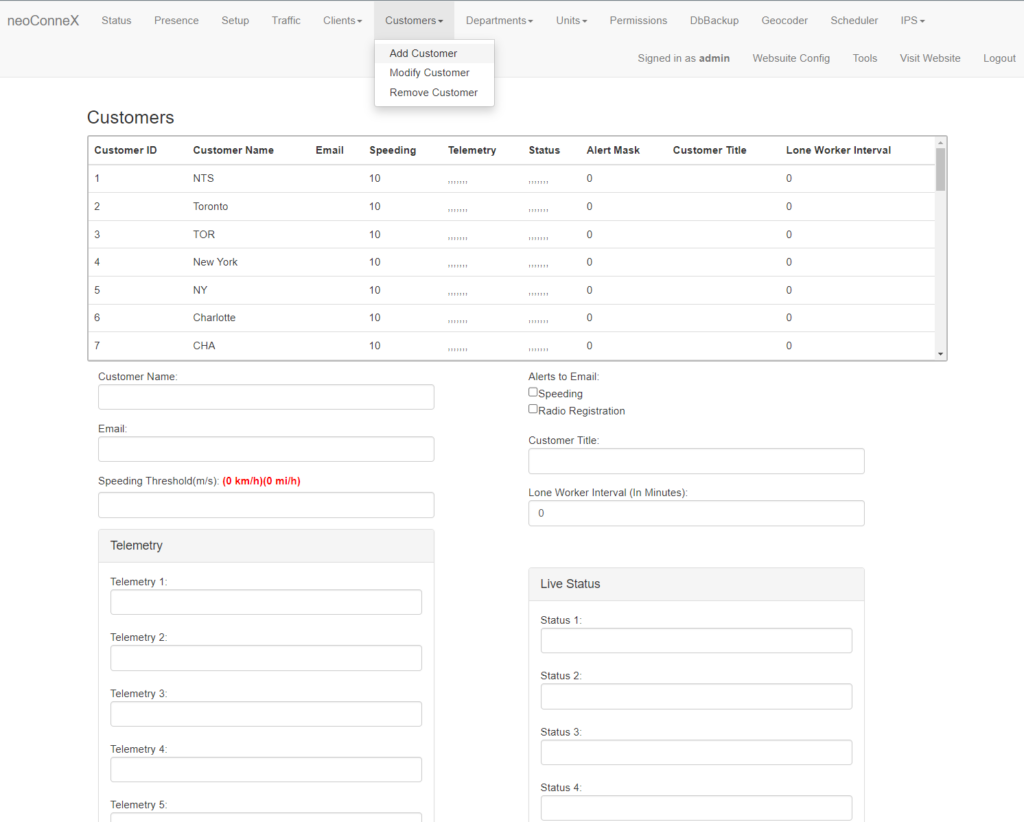
-
To access the page to add a customer, along the top navigation go to Customers then Add Customer.
-
The table shows all the Customers that have already been added to the FleetManager.
-
Below that table is the form used to add a new Customer to the FleetManager.
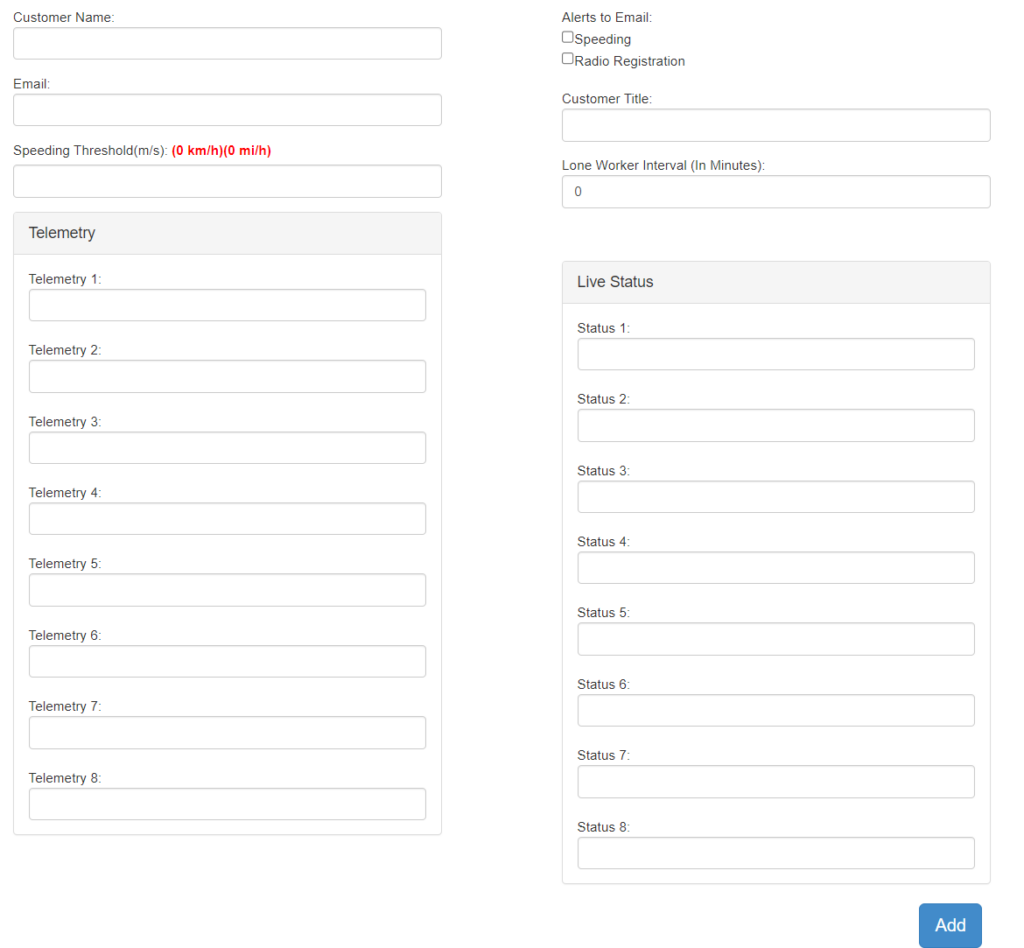
-
Customer Name – This is usually the name of your company, or the company using the Fleet Manager.
Email – Speeding Alerts or Radio Registrations will be sent to this email address. Choose what alerts to send by checking an option under Alerts to Email.
-
Speeding Threshold – Specifies the speed (in m/s) at which the speeding alarm will be raised in the clients Websuite.
-
Lone Worker Interval – The time required between check-ins for “Lone Workers”.
-
Choose Add to create your new customer.
