How Can We Help?
-
FleetManager
-
Radio Configuration
< All Topics
Print
Deleting a Customer
Posted
Updated
Overview
Copy the URL link to this section to share
In the FleetManager it is possible to remove a Customer from the system.
Note that removing a customer will also delete any Clients, Groups or units assigned to the deleted customer.
In order to complete this you will need the following:
- Access through a web browser (Edge, Chrome, Firefox) to the FleetManager Provisioning Tool.
- An existing customer.
Deleting a Customer
Copy the URL link to this section to share
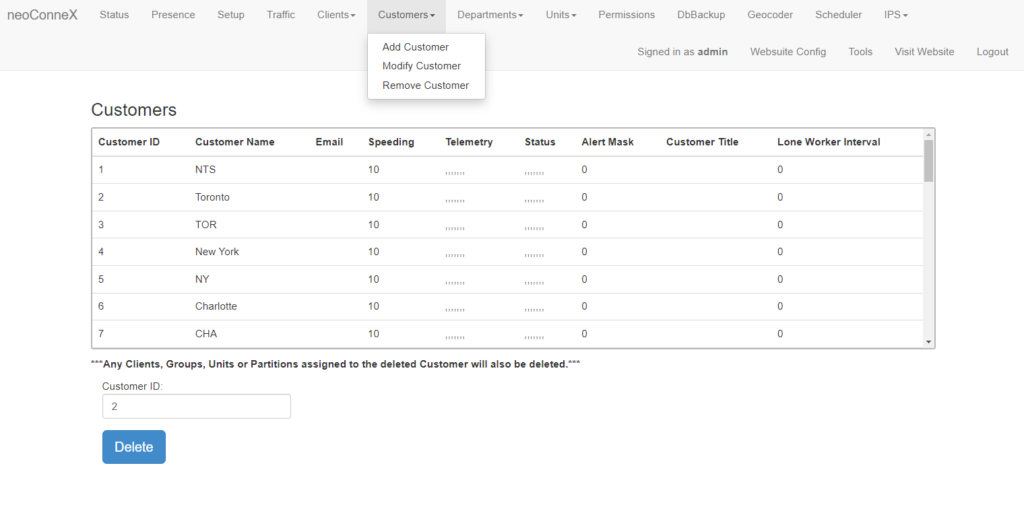
-
To access the page to delete a customer, along the top navigation go to Customers then Remove Customer.
-
The table shows all the Customers that have already been added to the FleetManager.
Choose the customer you wish to delete by clicking the row in the table.
-
The Customer ID of the chosen Customer will populate the text field. Press Delete to complete the process.
Table of Contents
