-
FleetManager
-
Radio Configuration
Deleting a Unit
Overview
In the FleetManager it is possible to remove units from the system.
Doing so will remove the unit from displaying in the websuite as well as prevent accepting data from radios using the removed ID.
In This article we will be showing the steps needed to remove a Unit from the FleetManager.
In order to complete this you will need the following:
- Access through a web browser (Edge, Chrome, Firefox) to the FleetManager Provisioning Tool.
Deleting a Unit
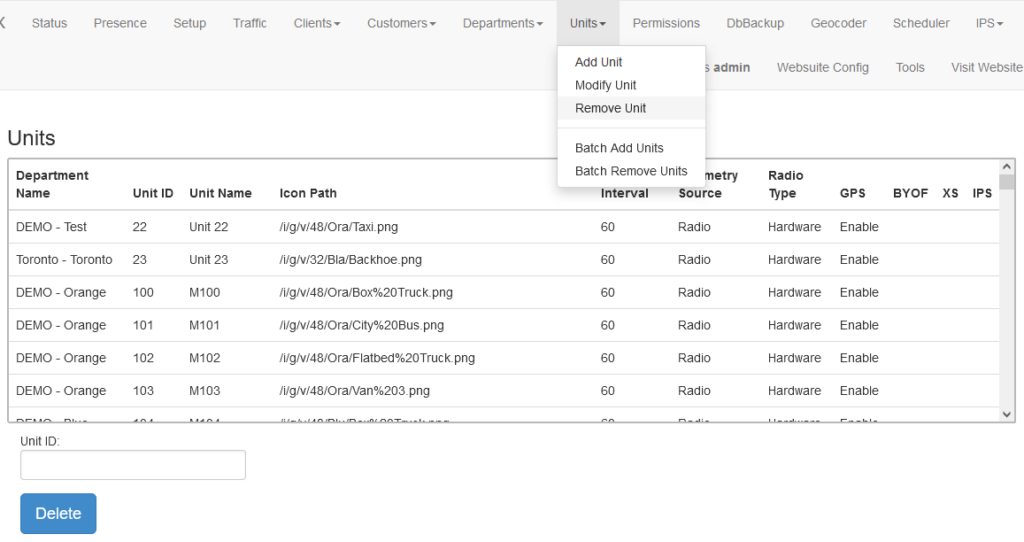
-
To access the page to delete a unit along the top navigation go to Units then Remove Unit.
-
The table shows the units that are configured on the FleetManager. Selecting a unit from this table will copy the Unit ID into the Unit ID field below.
-
The Unit ID field can either be manually populated or populated by selecting the unit’s table row that you want to delete.
Once the correct ID is entered click the Delete button.
Note: Once a unit has been deleted it can only be added back by adding it as a new unit.
After successfully removing the unit from the FleetManager a Restart of the FleetManager service is required for the change to take effect.
