-
FleetManager
-
Radio Configuration
Editing a Unit
Overview
Sometimes making modifications to a unit is needed. Such as changing the name or polling interval of the unit.
In this article we will go over the process of editing an existing radio unit into the FleetManager.
In order to complete this you will need the following:
- Access through a web browser (Edge, Chrome, Firefox) to the FleetManager Provisioning Tool.
Editing a Unit
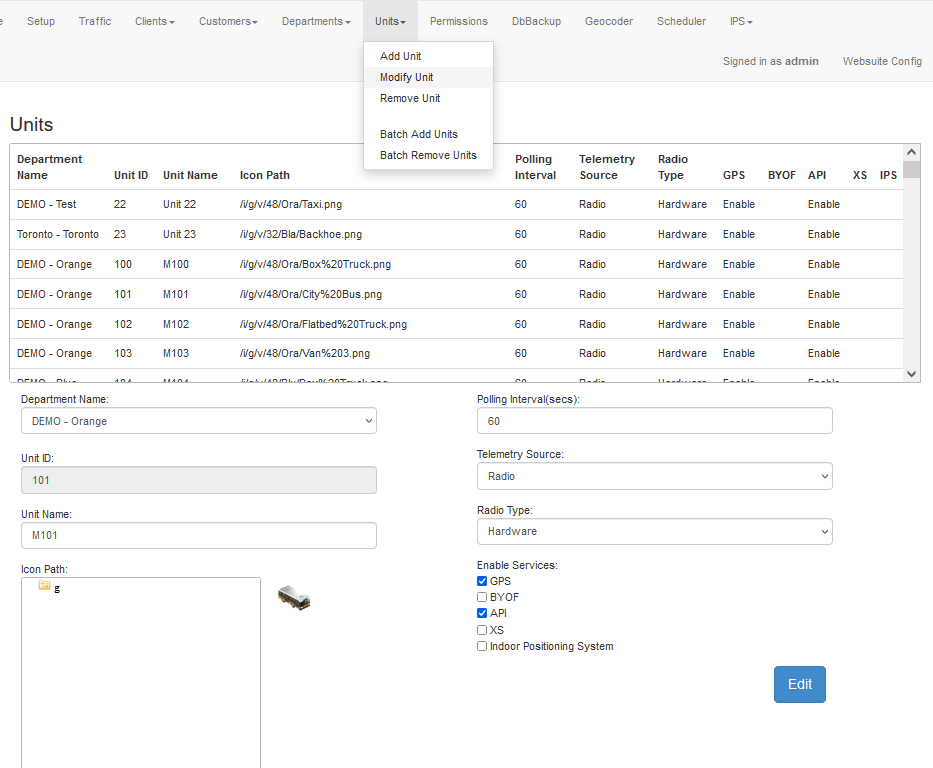
-
To access the page to edit a unit along the top navigation go to Units then Modify Unit.
-
The displayed table is of all units entered in the FleetManager. This table is also used to pick the unit you want to edit. The from below will populate with the selected unit’s details.
-
After selecting a unit from the table the below form will populate with that unit’s details.
Note: Unit ID can not be edited as it is used to uniquely identify the unit in the system.
-
To save the changes click the Edit button.
After successfully editing the unit a Restart of the FleetManager service is required for the changes to take effect.
