-
FleetManager
-
Radio Configuration
Programming a Voice Control Station – Conventional
Overview
In this article we will go over the steps to program a voice control station for a Conventional Radio System. The images are a guideline and options can differ depending on the version of Customer Programming Software you are using.
General Settings
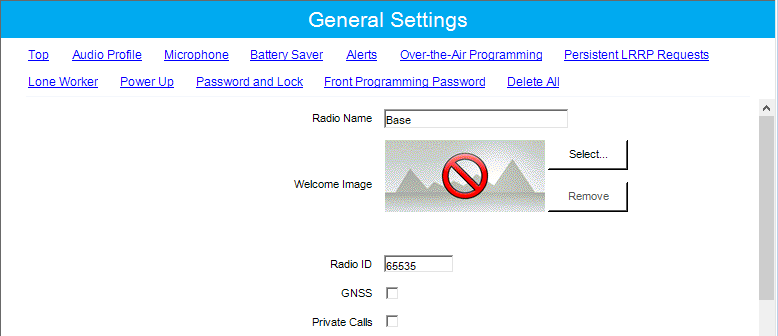
-
Set a radio ID for your control station. Typically this is 65535. Ensure this is the same as set in your data control station.
-
Ensure GNSS (or GPS) is not checked.
In the left navigation bar choose General Settings.
Security
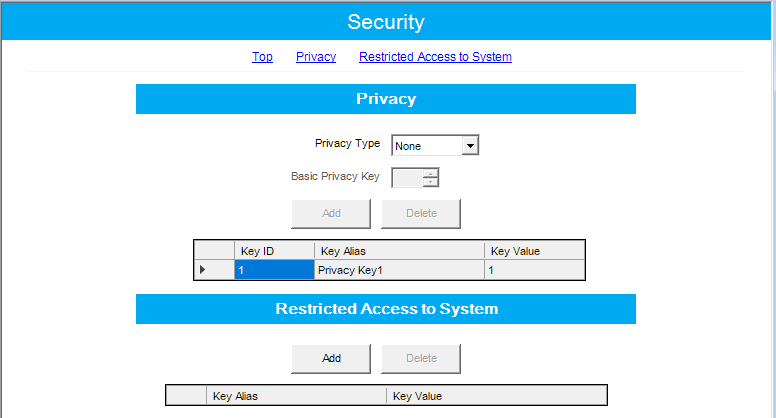
-
Ensure Privacy Type is set to the same value as the repeater.
-
If Privacy Type is set to Basic, set a basic privacy key.
If Privacy Type is set to Enhanced, add a privacy key.
Select Security from the left menu.
Network
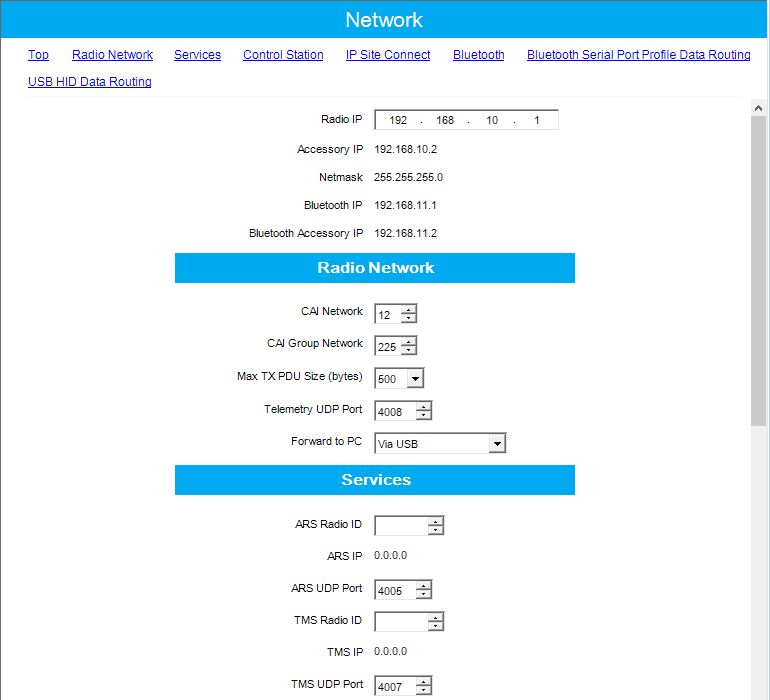
-
Under Radio Network, set Forward to PC to Via USB
-
ARS Radio ID and TMS Radio ID should be left blank.
Select Network from the left navigation menu.
Contacts - Digital
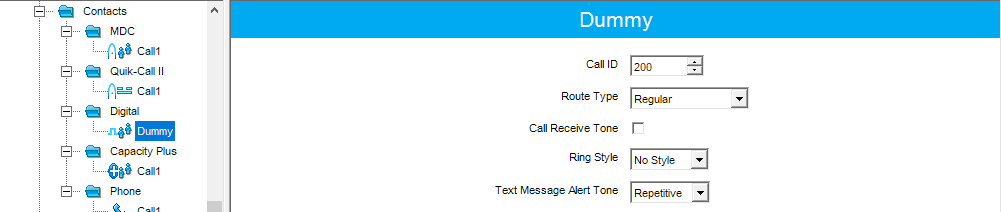
-
Create a new digital contact.
-
The contact will be named Dummy (this contact will be a placeholder and will not need to be in the subscribers.
From the left menu choose Contacts > Digital.
RX Group List - Digital
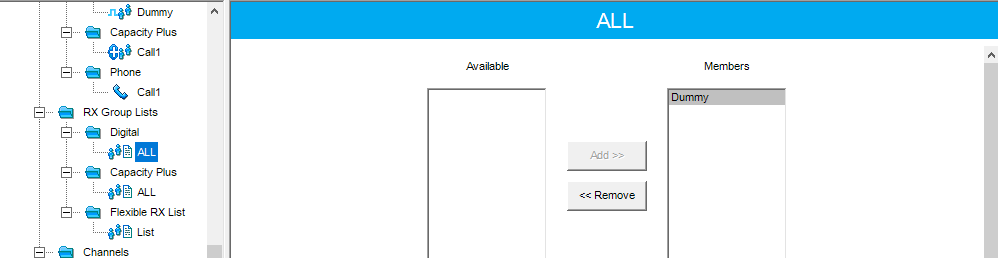
-
Create a Digital RX Group list.
-
Add the Dummy contact to the members.
Navigate to RX Group List > Digital.
Channels
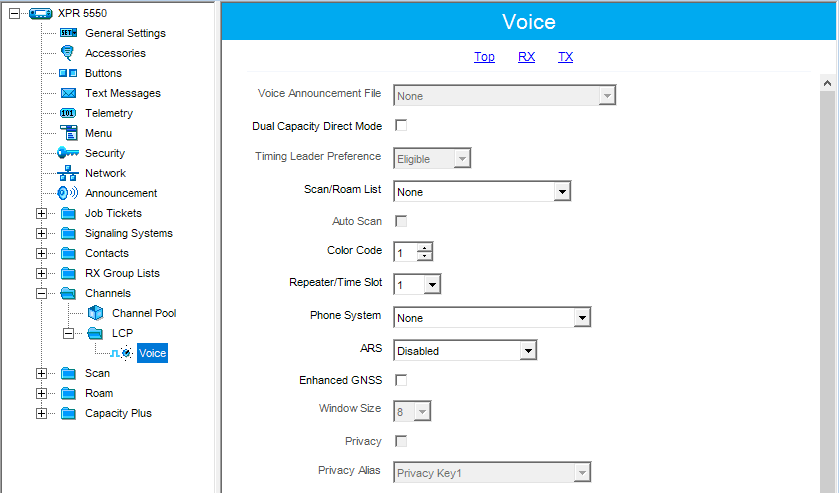
-
Create a digital channel named Voice.
-
Ensure Scan/Roam list is set to None, and set the Color Code to match what is set in the repeater.
-
Ensure the Repeater/Time Slot is set to 1.
-
Ensure ARS is disabled and Enhanced GPS is unchecked (if using Enhanced GPS, see the next step).
From the left menu choose Channels.
Channels - Enhanced GPS
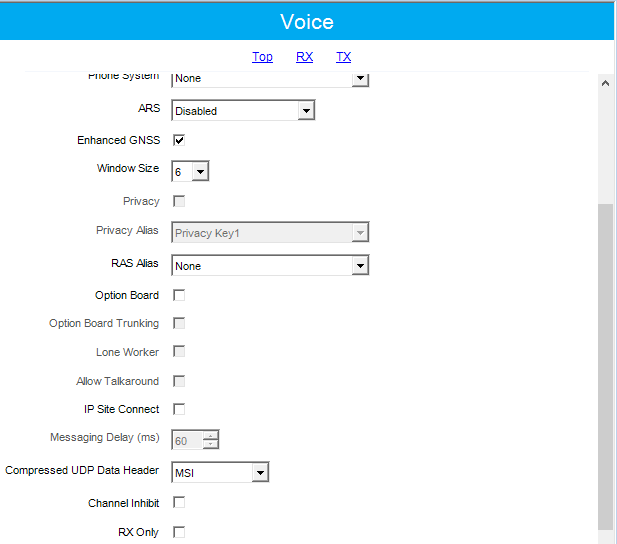
-
If you are using Enhanced GPS ensure it is checked.
-
Ensure Compressed UDP Header is set to MSI.
Only complete the following steps if you are using enhanced GPS, otherwise skip to the next section.
Channels - RX & TX
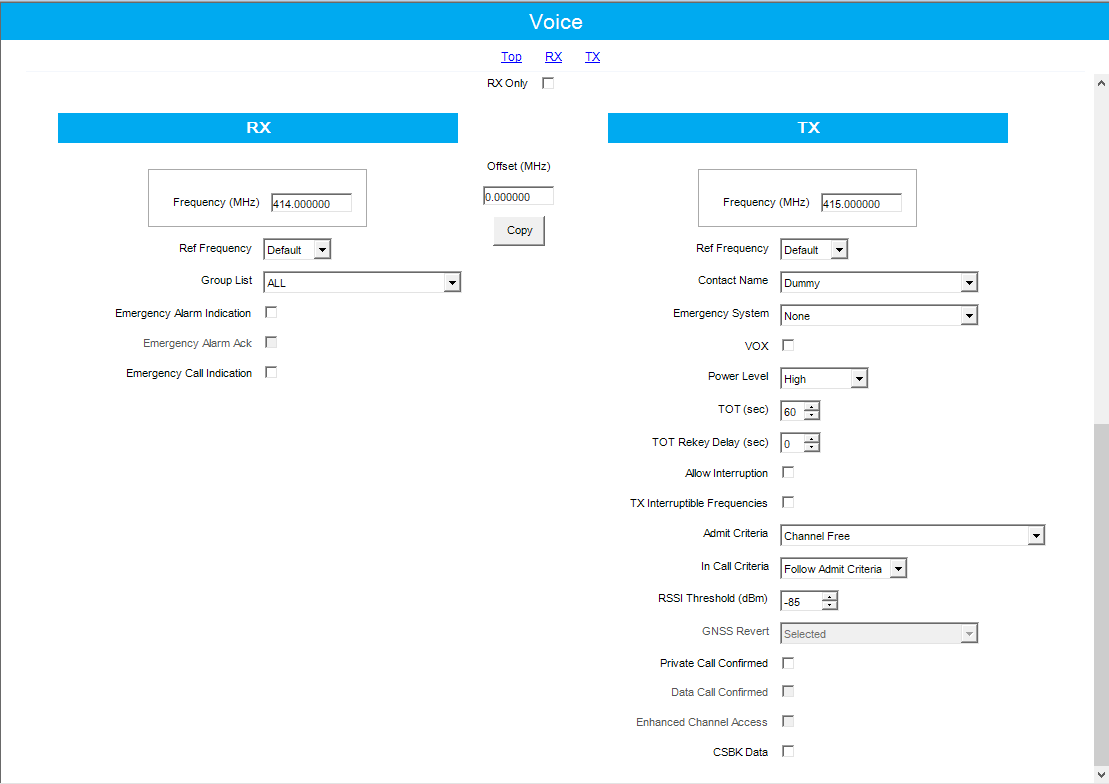
-
Set both the RX and TX values (note: these must be opposite to what is set in the repeater)
-
Set the group list to what was created in RX Group lists –Digital.
-
Set the Contact Name to Dummy.
-
Ensure Admit Criteria is set to Channel Free, and ensure the In call Criteria is set to Follow Admit Criteria.
