-
FleetManager
-
Radio Configuration
Setup – API
Overview
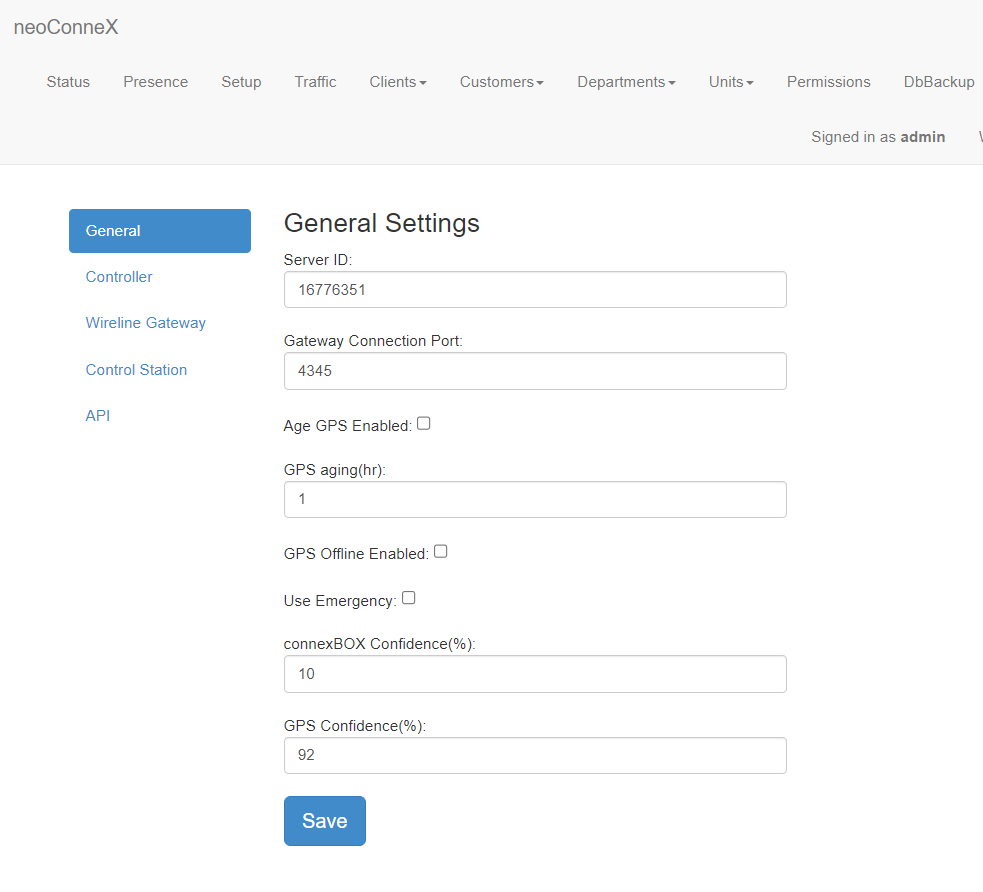
-
To access the page, along the top navigation go to Setup.
-
The left navigation bar will show options for General, Controller, Wireline Gateway, Control Station, and API.
The Setup page is used to configure connections with your Fleet Manager.
API
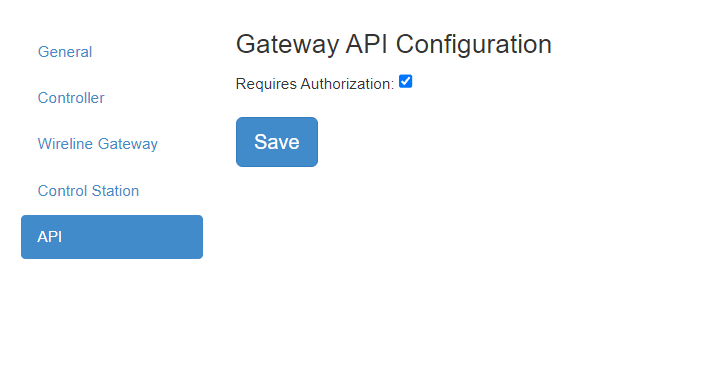
-
Requires Authorization – When checked, the 3rd Party will need to authenticate in order to receive unit locations. This requires a client to be set up and authentication information to be sent in the request.
-
Save to confirm any changes.
The API tab covers settings concerning the JSON API.
The Fleet Manager has the ability to send unit locations to a third party through the use of the JSON API. The API Setup allows users to decide if they require the 3rd Party connection to authenticate using one of configured clients.
The FleetManager service should be restarted after making these changes. This can be done on the Status page.
