-
FleetManager
-
Radio Configuration
Adding and Removing a Placemark
Overview
This article provides instructions on adding and removing placemarks in the websuite. A placemark is a marker used to indicate fixed points on the map.
Adding a Placemark
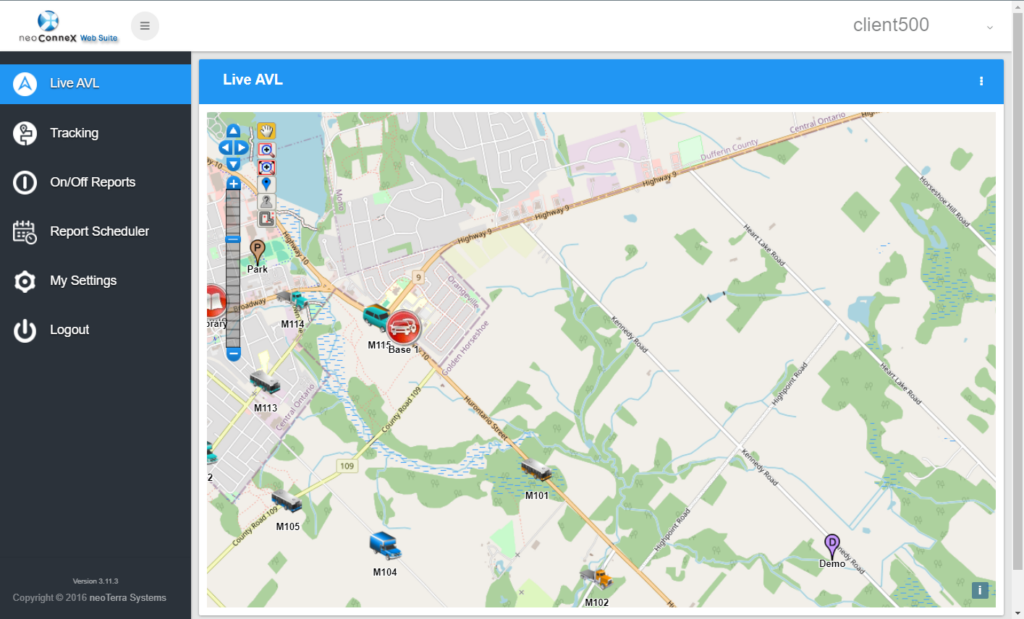
-
While logged into the websuite, choose Live AVL from the left navigation bar. This is the default tab when entering the websuite.
Placemarks can be added on a per-user basis. They are added in the websuite Live AVL view.
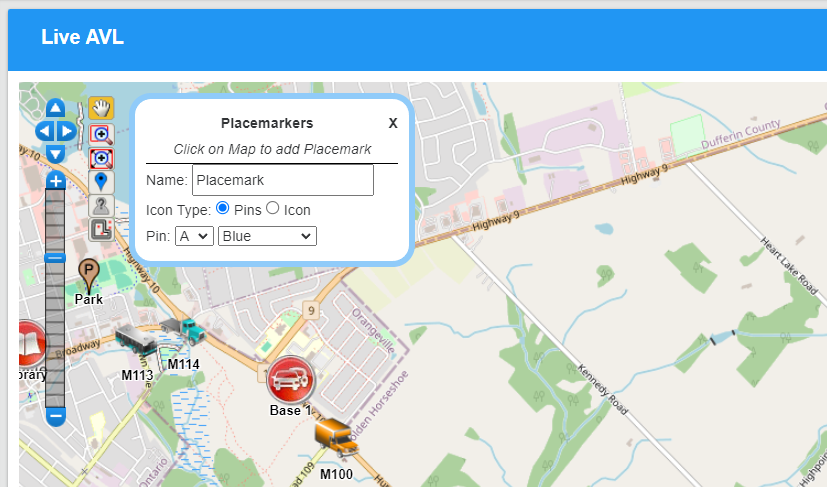
-
Click the blue pin from the left controls on the map. This will open the Placemarkers dialog.
-
Enter a Name for the placemark.
-
Choose either Pins or Icon. This is how the placemark will appear on the map.
Pins are coloured pins containing the chosen letter.
Icons are preset images of various placemarks.
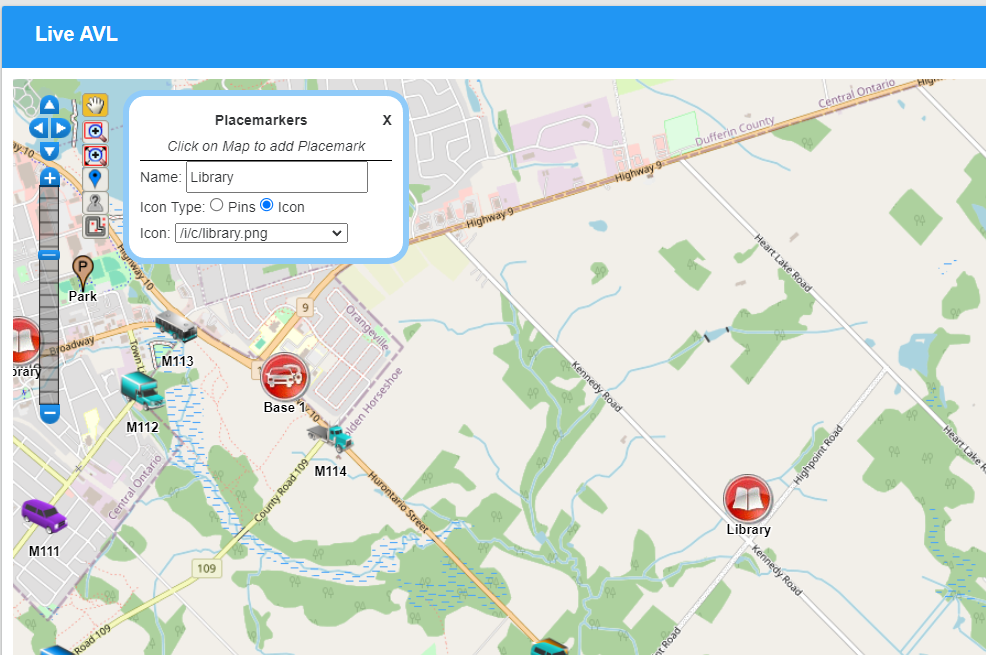
-
Once you have chosen a name and type of icon/pin, you may click where you would like to set the placemarker. It will immediately be added to the map.
-
When finished adding placemarkers, press the X icon in the top right of the Placemarkers dialog.
Removing a Placemark
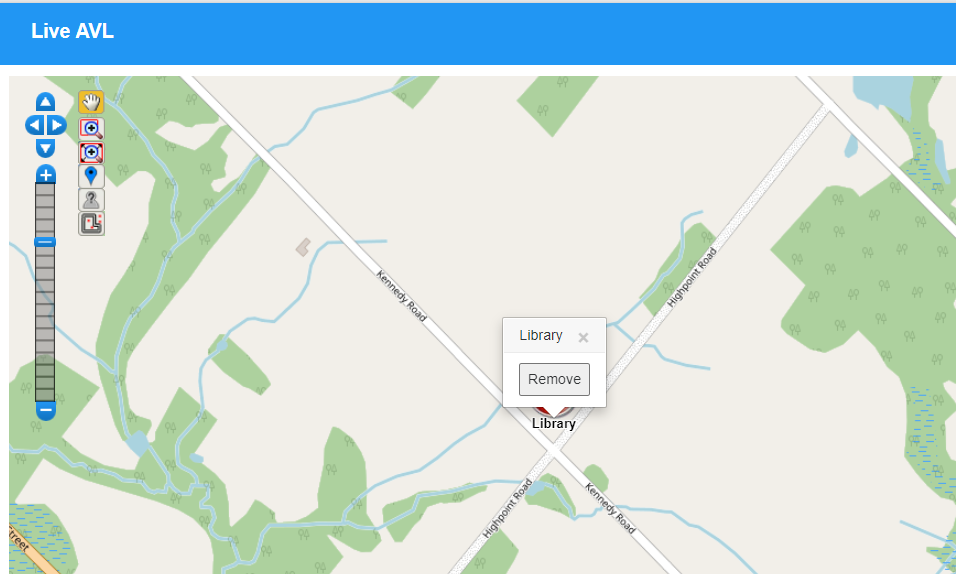
-
Click on the placemarker you wish to remove and press the X in the dialog. The placemarker will be removed immediately.
Removing a placemarker is also done in the Live AVL view.
