-
FleetManager
-
Radio Configuration
Editing a Customer
Overview
In the FleetManager you may need to make changes to a customer, such as modifying the customer email or speeding threshold.
In this article we go over the process of modifying an existing customer in the FleetManager.
In order to complete this you will need the following:
- Access through a web browser (Edge, Chrome, Firefox) to the FleetManager Provisioning Tool.
- An existing customer.
Editing a Customer
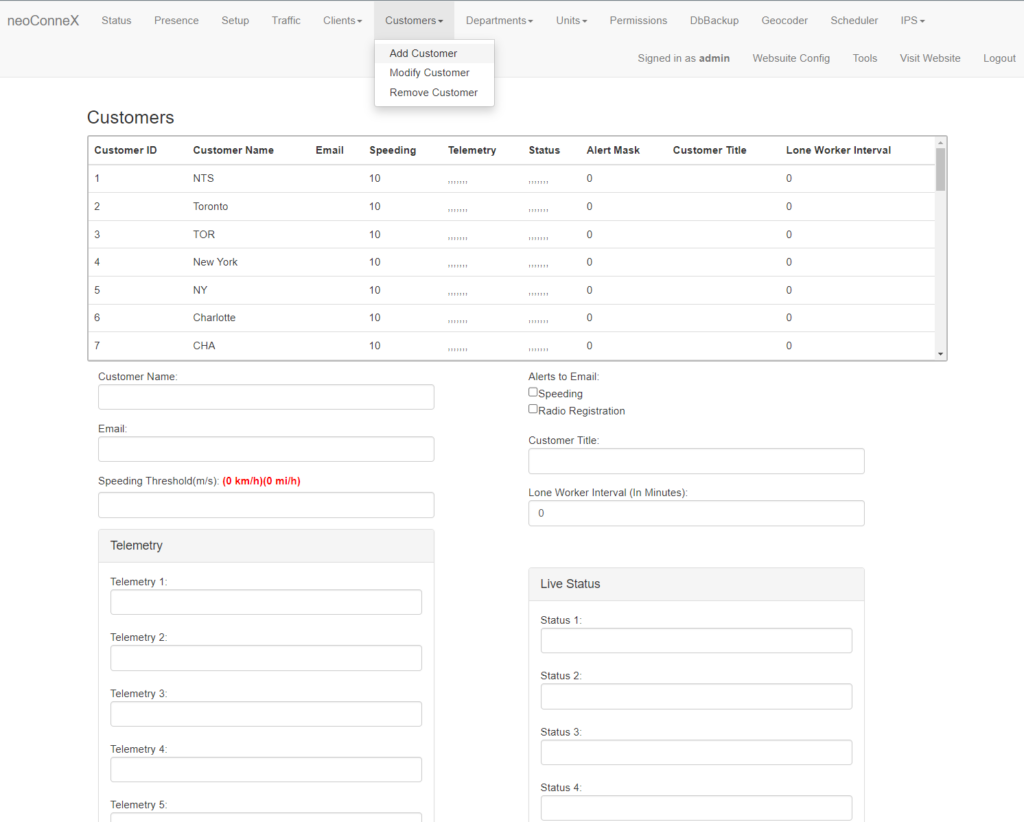
-
To access the page to edit a customer, along the top navigation go to Customers then Modify Customer.
-
The table shows all the Customers that have already been added to the FleetManager.
Choose the customer you wish to modify by clicking the row in the table.
-
The form below the table is used to modify Customers in the FleetManager. After choosing a customer from the table, the form will populate with the current information.
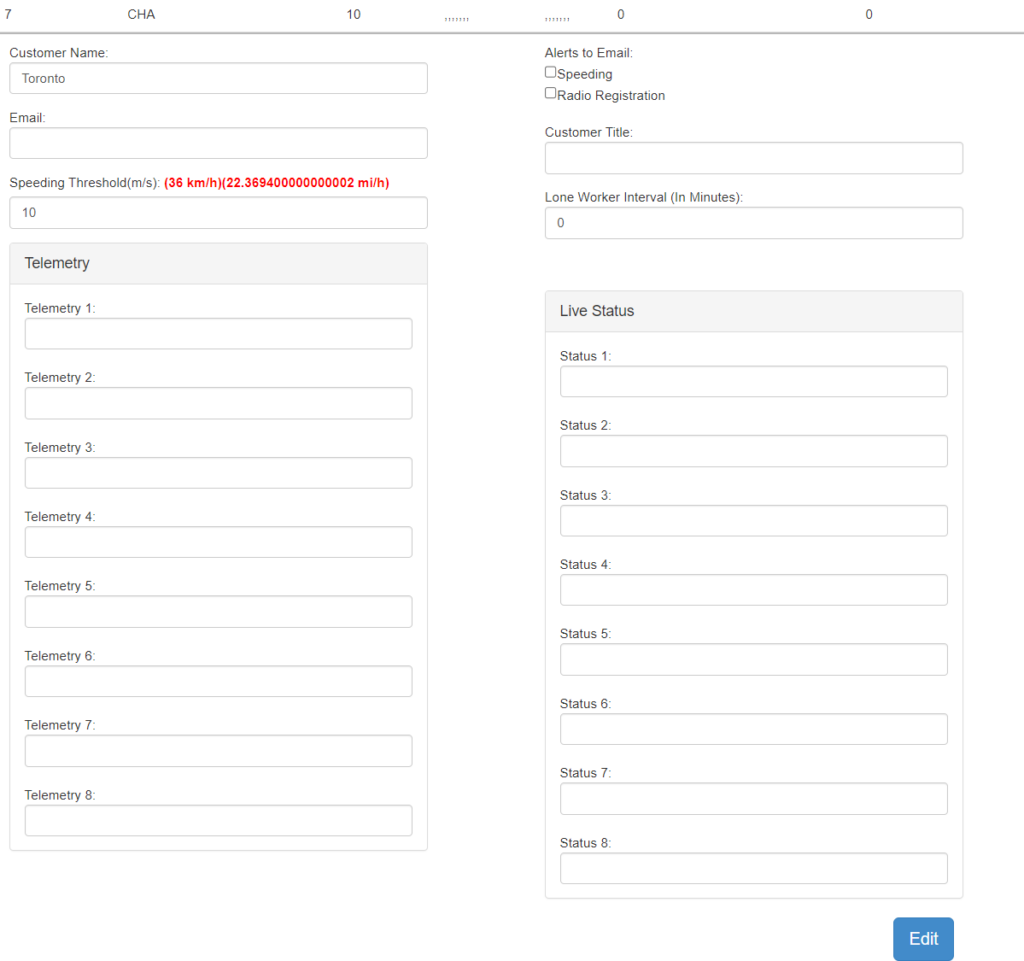
-
Your form will be populated with the existing customer information. Make changes as desired.
-
Choose Edit to confirm your changes.
