-
FleetManager
-
Radio Configuration
Programming a Subscriber Radio – Conventional
Overview
In this article we will go over the steps to program a subscriber radio for a Conventional Radio System. The images are a guideline and options can differ depending on the version of software you are using.
General Settings
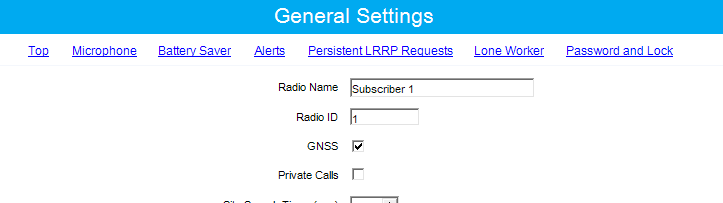
-
Set a Radio ID. Each radio ID must be unique.
-
Ensure GNSS (or GPS) is checked.
In the left navigation bar, choose General Settings.
Security
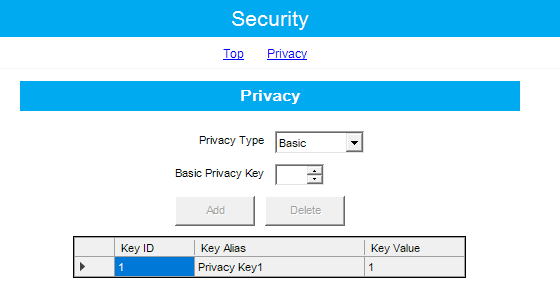
-
Ensure Privacy Type is set to the same value as the repeater.
-
If Privacy is set to Basic, set a basic privacy key.
If Privacy is set to Enhanced, add a privacy key.
Select Security from the left menu.
Network
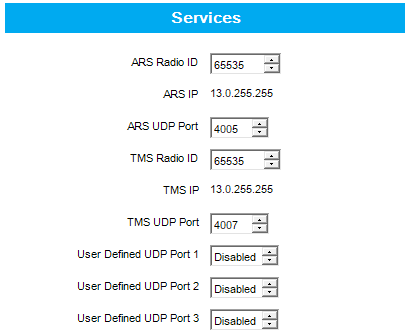
-
ARS Radio ID should be set to the ID of your control stations.
-
TMS Radio ID should be set to the ID of your control stations.
Select Network from the left navigation menu.
Contacts - Digital
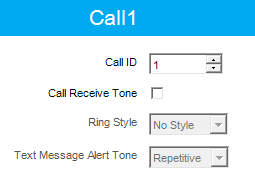
-
Create a contact which will be used for voice communications (this has no effect on GPS).
Navigate to Contacts > Digital.
RX Group List - Digital
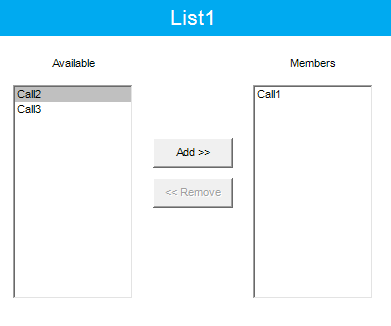
-
Create a Digital RX Group list and add the contact to the members.
Navigate to RX Group List > Digital in the left panel.
Channels
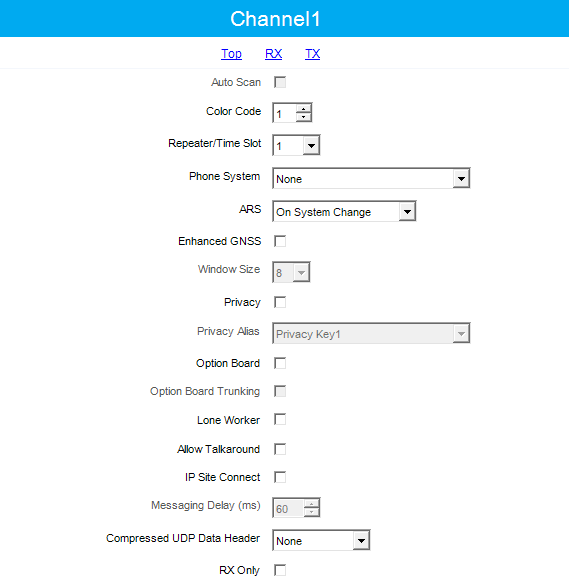
-
Ensure Auto Scan/Roam list is set to None. Set the Color Code to match what is set in the repeater.
-
Ensure the Repeater/Time Slot is set to 1.
-
Ensure ARS is set to on system change.
-
If you are using Enhanced GNSS/GPS ensure Compressed UDP Data Header is set to MSI. Otherwise leave it as None and ensure enhanced GNSS/GPS is unchecked.
In the left panel, Navigate to Channels > Zone Name. Create a digital channel.
Channels - RX & TX
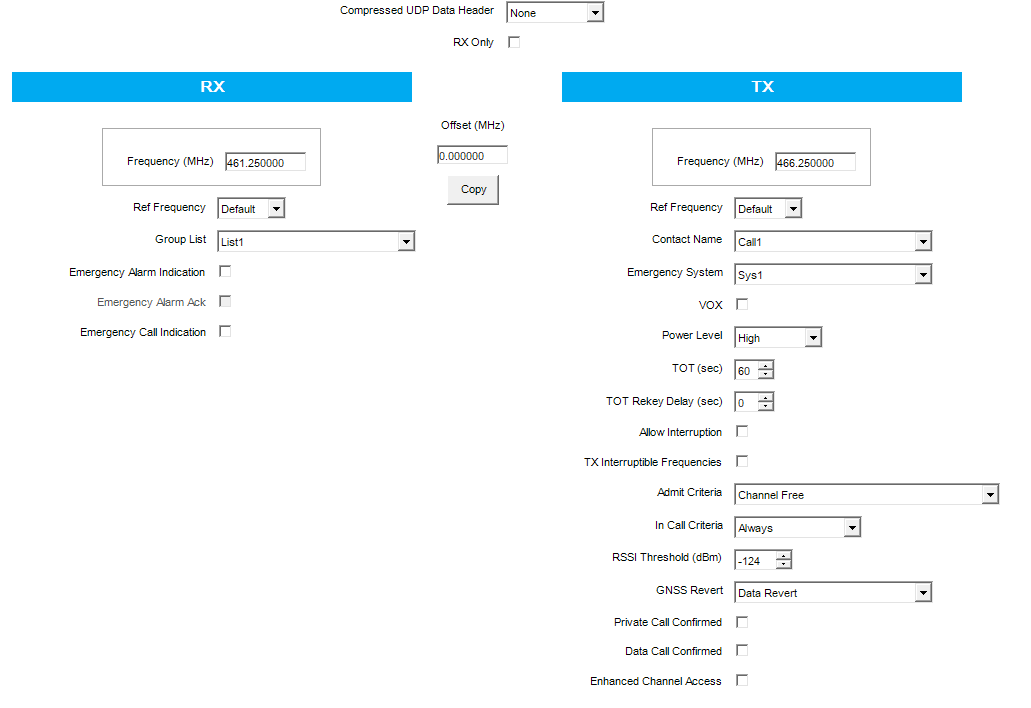
-
Set both the RX and TX values (note: these must be opposite to what is set in the repeater)
-
Set the group list to what was created in RX Group lists –Digital.
-
Set the Contact you just created.
-
Ensure Admit Criteria is set to Channel Free, and ensure the In call Criteria is set to Follow Admit Criteria.
Channels - Copying
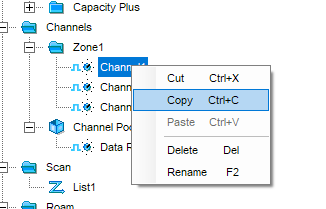
-
Create a copy of the Digital Channel. Right click on the channel and press Copy.
-
Paste it in the Channel Pool by right clicking and choosing Paste.
Channels - Data Configuration
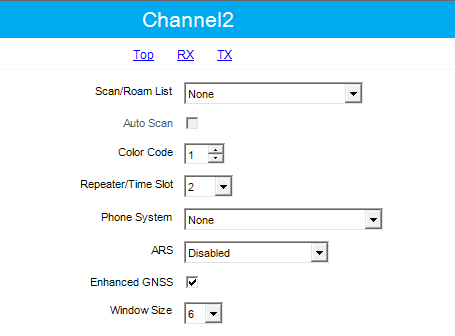
-
Switch to the copy of the Channel and rename it if desired.
-
Set the Repeater/Time slot to 2.
-
Set the ARS to Disabled.
-
If you are using Enhanced GPS/GNSS make sure it is checked and set your window size to match what is set on your repeater. Otherwise leave it unchecked.
